march 6, 2012: Dell recently changed the warranty site so this script will not work anymore. Please see https://sourceforge.net/projects/dellwt/ for a program which searches the information for you.
———————————————————————————
Use the attached script to check multiple Dell Asset tags for warranty (place all asset tags in a file called: “DellServiceTags.txt”):
download: [wpdm_fileid=”5″]
When run it uses the service tags from the text file to create a csv file (results.csv). Below is an example off the results.csv file in excel.
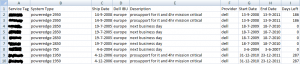
Works Great! I had to do a few slight modifications regarding the site name, but otherwise it works well. I recommend to run this in DOS using the cscript command, otherwise you will constantly get pop-up windows etc. I am currently running through about 1200 serials per hour.
@Theo Meyer
What modifications in the site name did you do? I’ve seen a few formatting issues (i’ve corrected them now), but the sitename should be the right one?
Having a little trouble running/debugging this script. “expected end of state @ line 22, 70”. can’t seem to spot error.
Hi Anon, I’ve copied a new script after Theo Meyer pointed a few problems. After that i discovered that this script missed a few lines. Please download the file through the link provided in the article. This should work.
Excellent! Thanks very much 🙂 Worked a treat…
This warranty lookup script works great, thanks for posting it!
I cannot get this to work. I opened the link at the top, copy and paste into notepad and save as .vbs. I get errors on line 12 pos 1. I’ve tried to edit but i’m new to scripting. Any help would be appreciated. Thanks.
Hi Chris,
what errors do you get. Line 12 is the line to open the DellServiceTags.txt file. It should work.
Best ever script, been looking for ages for something like this!!
Unlike many scripts you pick up on the web, they usually don’t work. You script simply works and deliver results 🙂
Bastiaan – you are the king!
Weldone…
Great work. I ran into the 12 issue as well, it was a silly issue. i had extensions turned off on windows 7 32bit and had a dellservicetags.txt.txt file instead of dellservicetags.txt
works like a charm without additional run time needed.
Nice!
Worked like charm! thanks!
Thanks it works fine……
Great job. Thanks for that. You’ve saved a lot of my precious time.
please can the script be updated as the web page for dell has changed.
Hi Hector,
Just tested the script but everything works like it supposed to. Created a text file with an asset tag in it. Then rn the vbs script and got a csv file with the results in it.
Hi it seems that the download for the script is broken, Please advice
Same here, I can’t download this script, or any others that appear to be going through the Download Manager WP plugin. I’d REALLY like to use this one!!
Download link doesn’t seem to work. Use the following url to see the vbs file:
http://www.bvanleeuwen.nl/faq/wp-content/uploads/2009/10/checkdellwarranty.vbs
How do I use the .vbs please?
Download the vbs file, create a text file DellServiceTags.txt where the asset tags are in, and run the vbs?
How do I use this script or run it? I never worked with these before.
Just download the script save it like a vbs and run it. Make sure you have a DellServiceTags.txt file where the service tags from your machines are in.
Fantastic!!! This works really well and has saved me hours of tedium. Many thanks!!!!
Hi Bastiaan,
I am hoping you can help me with your code. :o)
When I try to run it I get an error Code 80070005 from source msxml3.dll with description Access is denied.
I have done a bit of googling and found many pages saying this error is due to the line:
Set objHTTP = CreateObject(“Msxml2.XMLHTTP”)
I have changed this to
Set objHTTP = CreateObject(“Msxml2.ServerXMLHTTP.4.0”)
And no longer get the error but no results returned. :o)
I am completely “green” when it comes to scripting so any help you could give me would be most welcome as I have over 600 machines to check.
Many thanks
Hi Baastian
I found this script last week and it worked really well thank you. I have now tried it again today and i am getting the same as the above user IT8055.
Any help will be much appreciated.
Many Thanks
Hi, something todo with a MS patch. Change line 9:
Set objHTTP = CreateObject(“Msxml2.XMLHTTP”)
into:
Set objHTTP = CreateObject(“Msxml2.ServerXMLHTTP.4.0”)
Updated the script.
Hi Bastian
By Doing this change did it work for you as i am still having issues.
Hi Don, the change worked for me. Which issues are you having?
Hi Guys,
I was able to get it to run once I changed the line to just:
Set objHTTP = CreateObject(“Msxml2.ServerXMLHTTP”)
But I am having an issue now where I get “No warranty information found.”
Do I have to do anything different to get it to work again?
Hi Baastiaan
Used the updated script that you posted yesterday and the script works now without errors but in the results.CSV file it says “No warranty information found.” on all the service tags.
Thanks
If you want to check more then one item of Dell warranty I use this tool.I can also export results to csv.
It also determine expiration of extended warranties.
https://sourceforge.net/projects/dellwt/bback i tried using that tool and it gives a very messy output that doesn’t transfer into an excel spread sheet. all the info sits in one cell. have you found a fix for this?
I am getting an “Access Denied” error on line 18. Anyone able to get results?
Hi chris,
and what type of output are you getting?
For me it works like a charm!
If you import more than one service tag, there is for each item one line also in CSV.
If you have some extended warranties for your HW it also show lifecycle if it (shipdate,enddate,, etc.)
Could you provide a screenshot of output?
Hi bback,
is anyway can we get the sourcecode of the application?
from the above site?
https://sourceforge.net/projects/dellwt/
Hi Suresh,
I don’t know, try to ask creator of the application.
thanks bback, I will ask.
I am having the same issue as Theo Meyer, i keep getting “no warranty information” found 🙁
Same Here
This might be something to do with site routing. Seems that for people outside the USA it is working fine, but for in the US it’s not working. Can anyone confirm this? I keep getting the ‘No Information Found’ for all the items.
Hi Dell changed the site. The url used in the script gives a different page then normal this is why the script does not work anymore. People with the old site layout can use the script, but probably Dell is changing it’s site for all countries.
I advice to use the https://sourceforge.net/projects/dellwt/ program to check for the information (thanks suresh).