source: https://nmanzi.com/netapp-powershell-snapshot-report/
Nathan Manzi has created a powershell script for reporting snapshots on a Netapp. The script below has been altered for a cluster mode instead of a 7 mode. Also, a few parameters have been set to optional with default settings. This way, these settings does not needs to be entered when running the script.
Also when reporting on multiple netapp’s, all volumes with no snapshots comes on top of the mail. Below there, all old snapshots (older then $WarningDays) are displayed.
In $ExcludedVolumes alle volumes can be written down for which no results needed to be displayed
The script can be run with the following command:
.\NetApp-SnapshotReport.ps1 -Username <user> -Password <"pass">The report will be delivered in the mail:
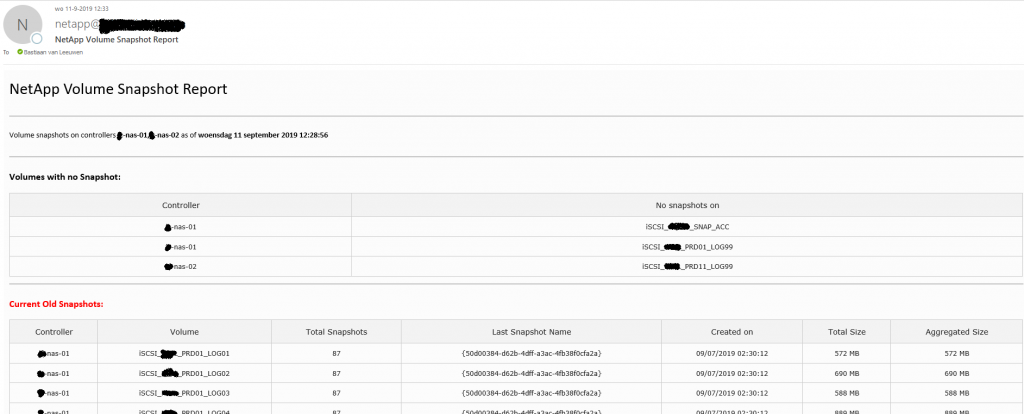
Download the file below: